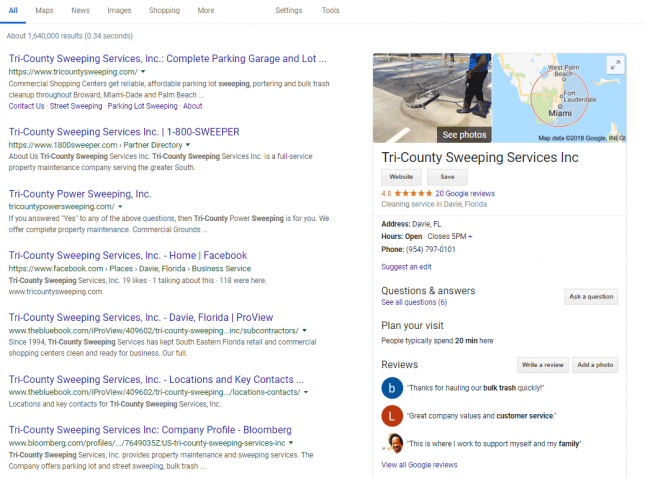This important tech-related blog post is brought to you by NetTrack Marketing, our digital marketing vendor partner.
 When searching Google for restaurants, retail stores, contractors, or other local service providers, you may have noticed that results often include specific business listings along with a map, and in many cases, reviews for each listed business. Depending on the search, you may have even noticed more prominent business listings showing images, logos, and open hours for each of the locations being listed.
When searching Google for restaurants, retail stores, contractors, or other local service providers, you may have noticed that results often include specific business listings along with a map, and in many cases, reviews for each listed business. Depending on the search, you may have even noticed more prominent business listings showing images, logos, and open hours for each of the locations being listed.
All of this information is the result of Google gathering and showing information specific to individual businesses, through a program that they call Google My Business. Because Google is always trying to improve the relevancy of their search results, Google My Business listings are becoming more-and-more prominent and important for locally-based searches. For this reason, it is extremely important that you take ownership and optimize your company’s profile in Google My Business.
Claim Ownership of Your Google My Business Page
Google My Business is a free, easy-to-use tool that helps businesses manage their online presence and appearance on Google Search and Google Maps.
It’s easy to set up a Google My Business listing. Just visit Google My Business, click “Manage Now,” and start filling in your business info. It will guide you through the necessary steps to claim ownership of your business, which may also involve verifying the company phone number or receiving a piece of mail at the company address.
Optimize Your Google My Business Page
Once you have claimed ownership of your page, it is important to optimize the information on it so that your company presents well in search results. Here’s how to optimize your Google My Business Page to include relevant and important information:
- Choose an accurate category.
- Add keywords to describe all of the services you provide.
- Include detailed business to provide a background of your company as well details regarding all of your service capabilities.
- Add your logo as well as a few images showing services being performed.
- Be sure to include accurate NAP information – company name, address, and local phone. This should be EXACT and CONSISTENT as used on your website and any other places your company is listed (BBB, Yellow Pages, etc.).
- If applicable, include hours where your location may be open or you can be reached. If you have availability to be reached 24/7, you can include this as well. This will show well in your listing!
Below is an example of a great search result utilizing a well rounded Google My Business listing – in this case, showcasing 1-800-SWEEPER Partner Tri-County Sweeping Services!
As you can see, a properly claimed and optimized Google My Business listing can help you be relevant in Google searches and help give a good impression of your company to potential clients!
If you have questions about how claiming your business in Google My Business or ensuring that its listing is properly optimized, feel free to call Brian Kall at NetTrack Marketing (216-321-8894 x 107).